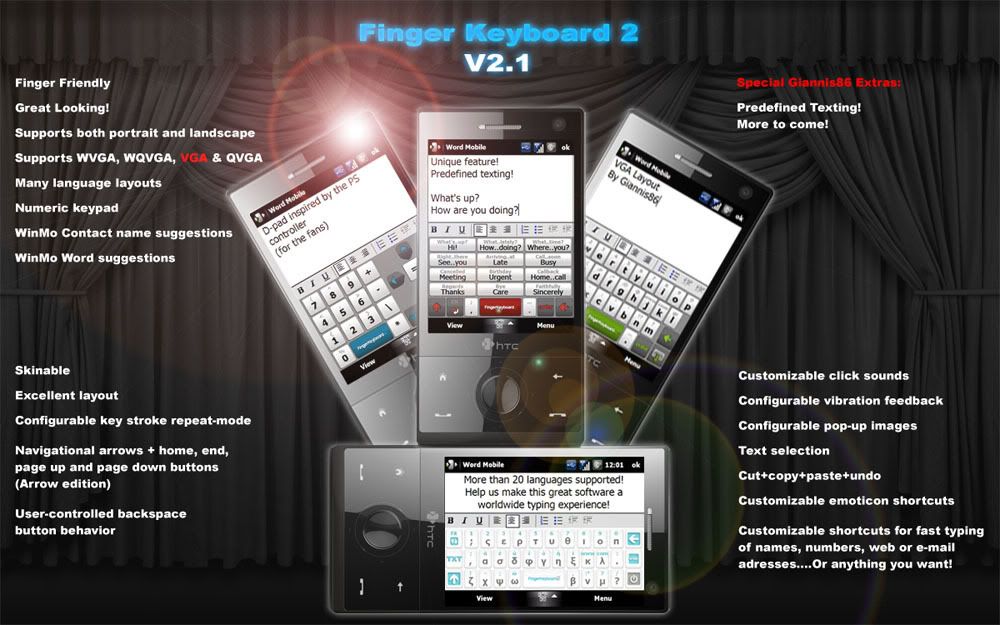
=====================
CURRENT LANGUAGE LAYOUTS
=====================
English
Greek
French
Italian
German
Spanish
Czech
Russian
Arabic
Romanian
Croatian
Danish
Norwegian
Bu lgarian
Portuguese
Polish
Hungarian
Hebrew
Turkish
Swedish
Ukrainian
===============
VERSION NUMBERING
===============
Please note that ALL versions in this thread have Finger Keyboard 2.1 as a basis.
The constant updates are NOT related to updating the program itself.
It is for updating skins and layouts.
The last 3 numbers of the file name represent the date of uploading. So .408 represents 8 April!
========
CHANGELOG
========
April 08 - FingerKeyb-2.1.408
Added ś in Polish
Corrected k & l in Danish
Increased predefined TXT from 24 to 48 (Use Shift)
Added characters in digits layout (Use Shift)
Removed TXT from language button!
April 07 - FingerKeyb-2.1.407 VGA Fixed "k" in Greek layout, added Ukrainian
April 07 - FingerKeyb-2.1.3 VGA (Arrows) Fixed Resolution error
April 07 - Added version with Arrows
April 06 - Version 2.1.1 VGA
==========
INSTALLATION
==========
Uninstall any version older than 2.1 before you proceed!
After removing old version, please restart the device and remove FingerKeyb folder before proceeding!
1. Run the CAB file from your device. Installation on device memory is recommended!
2. After installation, a Configuration utility will open. Here you can customize the layouts, choose color schemes and configure various options of FingerKeyboard 2.
3. Click on OK and soft-reset the device.
4. Select FingerKeyb from the SIP list (By clicking on the small arrow next to the keyboard icon. FingerKeyb should be listed under "Other input options")
Additional Notes
A. FingerKeyb will install into /Program files/FingerKeyb. There is also a link to Configuration tool in the Start > Programs.
B. If you wish to set FingerKeyb as default keyboard, even after restart of your device, use SIP change application. Remember to set the time-delay to 40-50 seconds!












